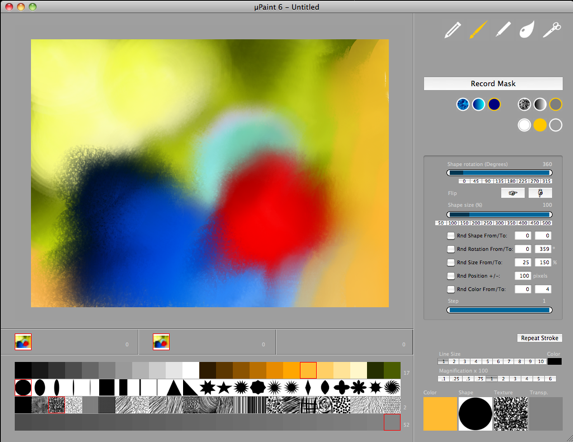


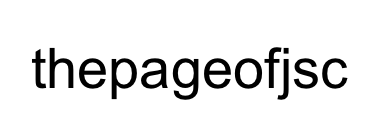
The Page of JSC 1999-2010 © Juan Salvatierra Cuenca. All pictures in this web site made with µPaint.
µPaint
µPaint is a freeware bit map paint program for Mac OS X. Is Universal Binary, so it will run native in Intel and PowerPC machines. Current version is 6. Needs Mac OS X and 1024x768 pixels display.
You can download, use and share it without restrictions, provided you keep all files that comprise the release together. µPaint is copyrighted software, albeit free, and cannot be sold nor charged for in any way, nor disassembled or recompiled in all or in part without the written consent of the author.
µPaint has five main tools: Pen, Brush, Marker, Smearing and Selection. The first draws shapes: Bezier curves, Straight lines, Freeform, Ovals, Rectangles and Rounded rectangles. They can be outlined and/or filled. Fill can be any solid color, gradient colors, or other bitmaps (any graphic file readable by µPaint). With the Pen tool you can make any shape, and then store them on-the-fly in the shapes library, to use with the Brush tool.
The Brush makes strokes with the shapes you select in the Shapes library. The color of the brush can also be of solid (Flat), Gradient or File types.
Both Pen and Brush can be transparent in three ways: File, Gradient and Flat transparency. Both can have a texture.
The Marker draws a continuous stroke of solid color. Can be transparent.
Smearing is for moving the color of the canvas around, mixing it. Can be also transparent and have a texture.
With the Selection tool you can make any kind of masked selections, and store them for reuse.
Color, Shape, Texture and Transparency can be selected from the Materials Selectors always ready at the bottom of the screen.
You can mask a part of the picture, so that color appears only inside it. Masks are placed in an unlimited number of separate layers you can freely create, delete, move or hide.
µPaint 6


µPaint 6 Full Screen
µPaint

A quick visit to µPaint main interface
Some examples made with µPaint
(5.5 Mb.)
Visit this page to see some more of my doodles with µPaint and other programs
(3 Mb.)
Links
Free Bit Map Paint Painting Software Applications Programs for Macintosh Mac OS X







(Still Working on µPaint 6 Manual...)